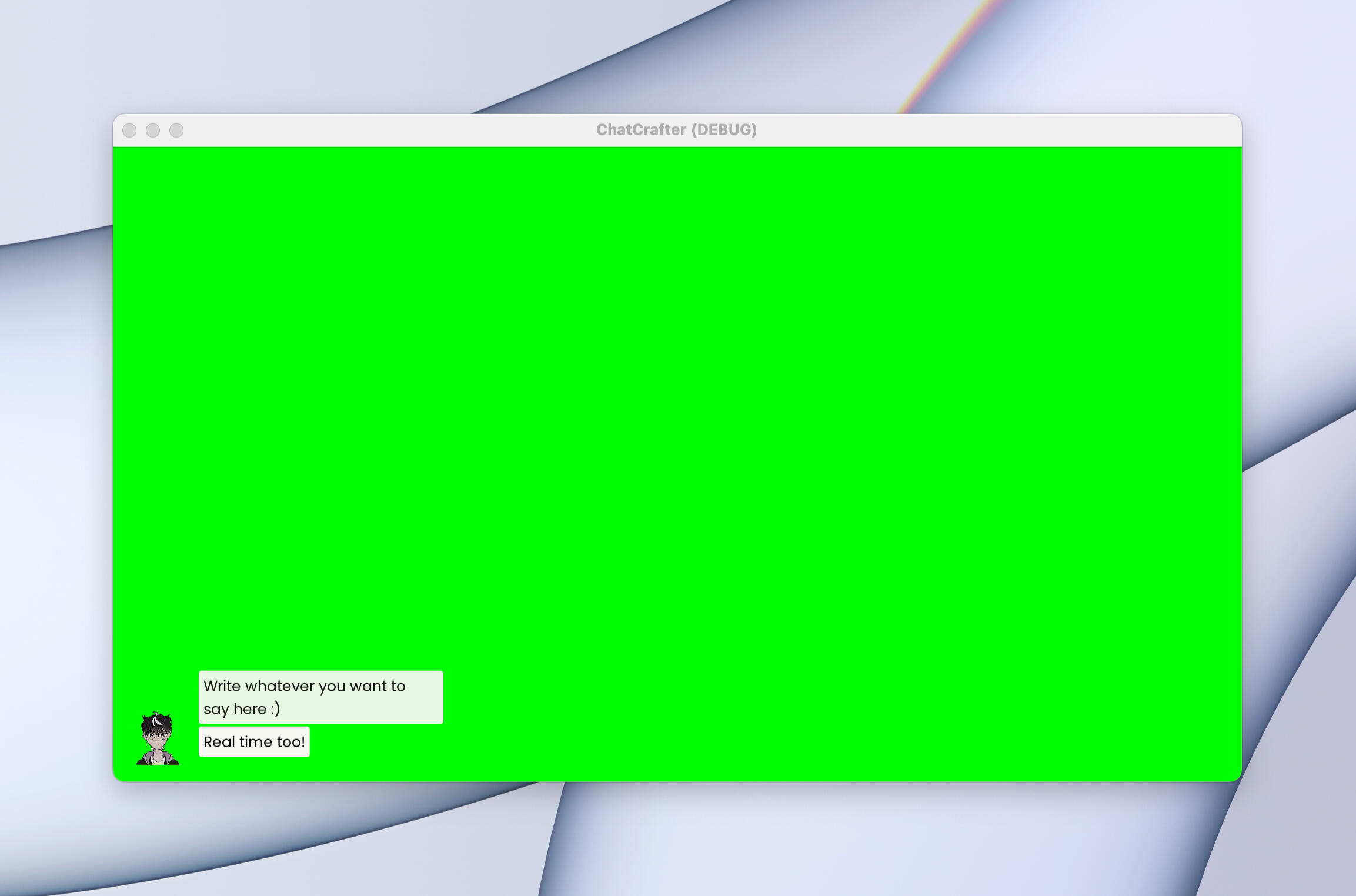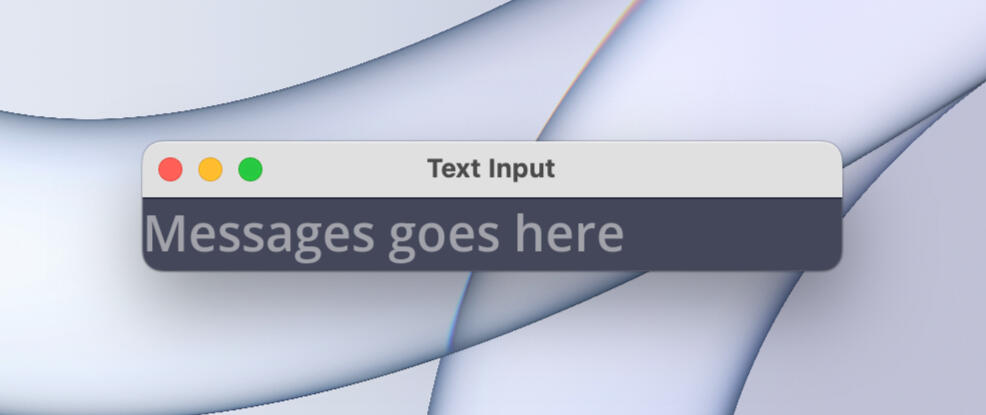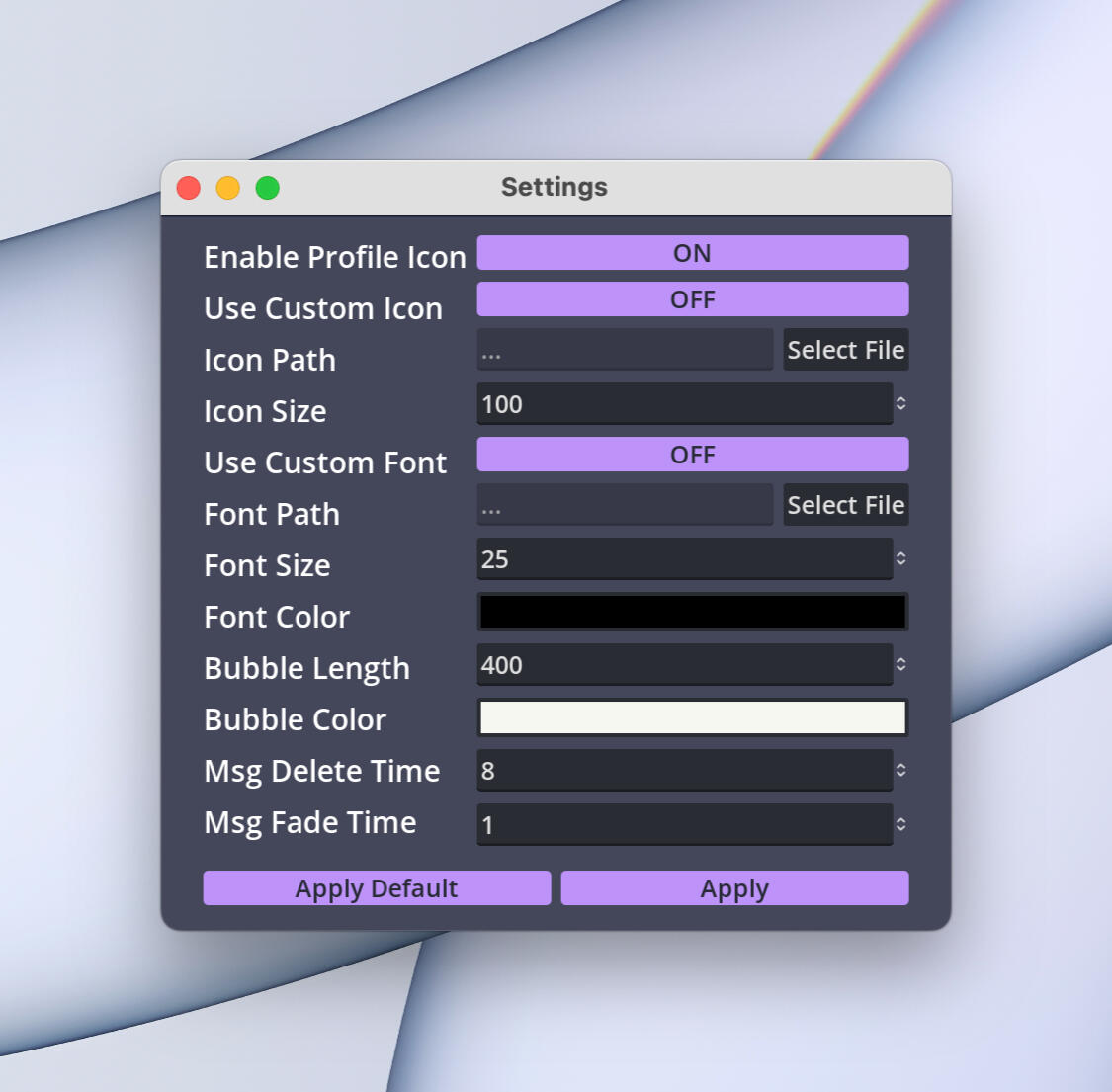Docs
This is the main window! It has a green background for easy chroma keying in your editor of choice
Chats appear on the bottom left with an slot for profile icon that can be turned on and off!
The bubbles stack on top of each other, and will stay on the screen for a deafult time of 8 seconds before fading out over the default span of 1 second.
This is a separate window that will always appear above the previous screen for easy access
Click on the message box and start typing! You'll see your message appear on the main screen
Click enter to "send" your message! The text input will automatically get reset
Here you can adjust any setting you'd like! Click apply to apply it or apply default to revert back to the default values
Clicking apply will save your settings, the next time you launch the program it'll remember for you!
Clicking apply default does not overwrite your saved settings, to resave with the default settings simply click "apply default" and then "apply"
Icons must be a .png, .jpeg or .jpeg file
Fonst must be a .ttf or .otf file